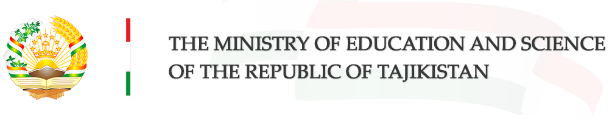How do Students use Maktab Mobile ?
Maktab Mobile offers practice exercises, instructional videos, and a personalized learning dashboard that empower learners to study at your own pace in and outside of the classroom. With the help of the Maktab Mobile platform, your interaction with teachers, access to teaching and learning resources become unlimited, the school has become mobile and can easily fit on your computers and tablets.
How to download the app
and register?
Step 1: Go to Google store/Play market and download the "Maktab Mobile" app.
Step 2: Request class code from your teacher.
Step 3: Register your name and other contact details.
Go To Google Play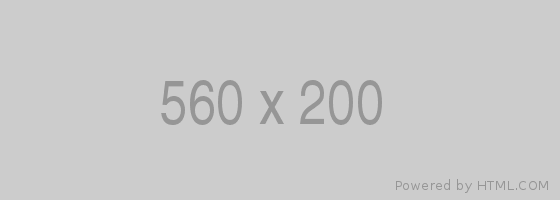


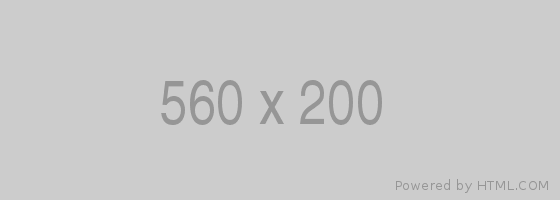


How to access teacher’s assignments?
Step1: open the Maktab Mobile app.
Step 2) Go to classes, then select the class you want, and then go to the Class Work tab. You will see a list of assignments for this class from your teacher.
Go To Google PlayHow to submit answers and view your progress?
Step 1: open the Maktab Mobile app.
Step 2: Go to classes, then select the class you want, and then go to the Class Work tab. Select the assignment you want to work on. You can see any related content (e.g. ebooks) and your progress under the Content heading and you can submit your answers under the Submission heading.
Go To Google Play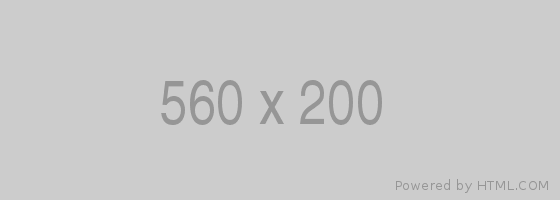


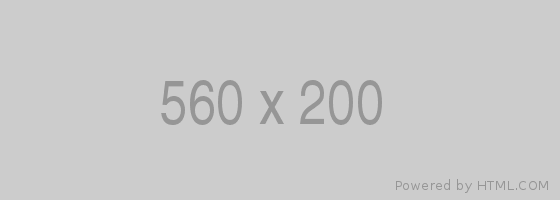


How to view your progress
and to view your marks?
Step1: open the Maktab Mobile app.
Step 2) Go to classes, then select the class you want, and then go to the Class Work tab. You will see your progress for each assignment and the mark you received.
Go To Google PlayWhat is Maktab Mobile?
Maktab Mobile is an app with simple easy-to-use interface for distance learning developed for teachers and students.
Maktab Mobile supports video, eBooks, interactive content, allows using and sharing content offline, supports to manage classes and assignments and distributing lesson plans, professional development assignments. Maktab Mobile works both online and offline.
Try Now