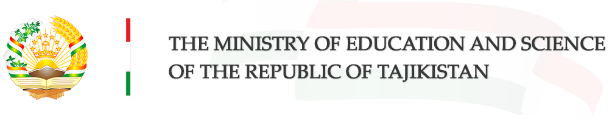How do Parents use Maktab Mobile ?
If you are a parent that values being involved and active in the education of your kid/s, then you will need to familiarize yourself with Maktab Mobile e-learning platform. Trying to help your children with their homework can be difficult if you don’t know how to navigate around their e-learning system. Your involvement in your child’s education can lead to better learning results and outcomes. Maktab Mobile digital learning platform will inform you, as a parent or caregiver, as you monitor your child’s progress as your child accesses and uses technology for learning.
How to download the app
and help your child to register
Step 1: Go to Google store/Play market and download the "Maktab Mobile" app.
Step 2: Request access code from your child's teacher.
Step 3: Register your child’s name and other contact details.
Go To Google Play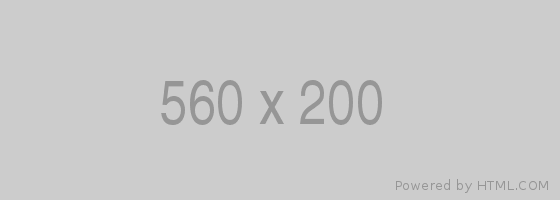


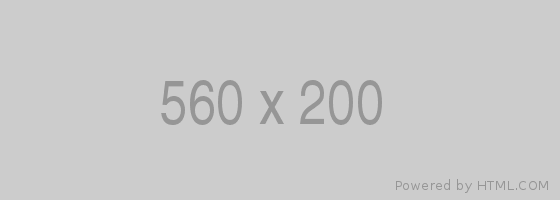


How to monitor your child progress
and view teachers' comments through the app?
To view your child's marks and progress go to the progress bar. Progress bar shows their progress on that content item. You can also view private comments sent by the teacher and reply back if this feature is allowed by the teacher.
Go To Google PlayHow to contact teacher back through the app?
Step 1: open the Maktab Mobile app.
Step 2: Go to classes, then select the class you want, and then go to the Class Work tab. Select the assignment you want to work on. Select the assignment that your question is about. You can send a private comment to your teacher here.
Go To Google Play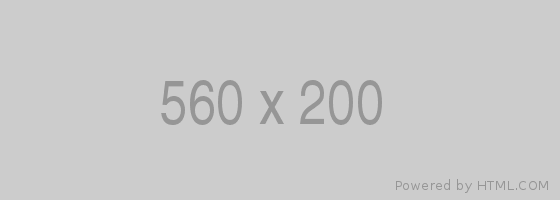


What is Maktab Mobile?
Maktab Mobile is an app with simple easy-to-use interface for distance learning developed for teachers and students.
Maktab Mobile supports video, eBooks, interactive content, allows using and sharing content offline, supports to manage classes and assignments and distributing lesson plans, professional development assignments. Maktab Mobile works both online and offline.
Try Now